User Guide¶
Keep the following points in mind before you start configuring interfaces using ifupdown2:
- IPv4 and IPv6 addresses for an interface can be listed in the same iface section. For examples, see /usr/share/doc/python-ifupdown2/examples/.
- Do not use a legacy interface alias. They are only supported for backward compatibility with ifupdown. They do get configured, but ifquery has problems recognizing them.
- ifupdown only understands interfaces that were configured using ifupdown. Any interfaces created with a command other than ifupdown (like brctl) must be de-configured in the same manner.
- Use globs for port lists wherever applicable. Regular expressions work as well, however regular expressions require all matching interfaces to be present in the interfaces file. And declaring all interfaces in the interfaces file leads to losing all the advantages that built-in interfaces provide.
- Extensions to ifquery help with validation and debugging.
- By default, ifupdown is quiet; use the verbose option -v when you want to know what is going on when bringing an interface down or up.
Contents¶
Commands¶
- ifdown
- ifquery
- ifreload
- ifup
Man Pages¶
- man ifdown(8)
- man ifquery(8)
- man ifreload
- man ifup(8)
- man ifupdown-addons-interfaces(5)
- man interfaces(5)
Configuration Files¶
- /etc/network/interfaces
ifupdown Built-in Interfaces¶
ifupdown understands VLAN interfaces and physical interfaces that may appear as dependents. There is no need to list them unless they need the specific configuration or they need to match a regular expression used in the interfaces file. Use globs to avoid limitations with regular expressions.
For example, swp1.100 and swp2.100 below do not need an entry in the interfaces file:
auto br-100
iface br-100
address 10.0.12.2/24
address 2001:dad:beef::3/64
bridge-ports swp1.100 swp2.100
bridge-stp on
ifupdown Interface Dependencies¶
ifupdown understands interface dependency relationships. When ifup and ifdown are run with all interfaces, they always run with all interfaces in dependency order. When run with the interface list on the command line, the default behavior is to not run with dependents. But if there are any built-in dependents, they will be brought up or down.
To run with dependents when you specify the interface list, use the --with-depends option. --with-depends walks through all dependents in the dependency tree rooted at the interface you specify. Consider the following example configuration:
auto bond1
iface bond1
address 100.0.0.2/16
bond-slaves swp29 swp30
bond-mode 802.3ad
bond-miimon 100
bond-use-carrier 1
bond-lacp-rate 1
bond-min-links 1
bond-xmit-hash-policy layer3+4
auto bond2
iface bond2
address 100.0.0.5/16
bond-slaves swp31 swp32
bond-mode 802.3ad
bond-miimon 100
bond-use-carrier 1
bond-lacp-rate 1
bond-min-links 1
bond-xmit-hash-policy layer3+4
auto br2001
iface br2001
address 12.0.1.3/24
bridge-ports bond1.2001 bond2.2001
bridge-stp on
Specifying ifup --with-depends br2001 brings up all dependents: bond1.2001, bond2.2001, bond1, bond2, bond1.2001, bond2.2001, swp29, swp30, swp31, swp32.
Similarly, specifying ifdown --with-depends br2001 brings down all dependents: bond1.2001, bond2.2001, bond1, bond2, bond1.2001, bond2.2001, swp29, swp30, swp31, swp32.
Warning
ifdown always deletes logical interfaces after bringing them down. Use the --admin-state option if you only want to administratively bring the interface up or down. In terms of the above example, ifdown br2001 deletes br2001.
To guide you through which interfaces will be brought down and up, use the --print-dependency option to get the list of dependents.
Use ifup --print-dependency=list -a to get the dependency list of all interfaces:
cumulus@switch:~$ sudo ifup --print-dependency=list -a
lo : None
eth0 : None
bond0 : ['swp25', 'swp26']
bond1 : ['swp29', 'swp30']
bond2 : ['swp31', 'swp32']
br0 : ['bond1', 'bond2']
bond1.2000 : ['bond1']
bond2.2000 : ['bond2']
br2000 : ['bond1.2000', 'bond2.2000']
bond1.2001 : ['bond1']
bond2.2001 : ['bond2']
br2001 : ['bond1.2001', 'bond2.2001']
swp40 : None
swp25 : None
swp26 : None
swp29 : None
swp30 : None
swp31 : None
swp32 : None
To print the dependency list of a single interface, use:
cumulus@switch:~$ sudo ifup --print-dependency=list br2001
br2001 : ['bond1.2001', 'bond2.2001']
bond1.2001 : ['bond1']
bond2.2001 : ['bond2']
bond1 : ['swp29', 'swp30']
bond2 : ['swp31', 'swp32']
swp29 : None
swp30 : None
swp31 : None
swp32 : None
To print the dependency information of an interface in dot format:
cumulus@switch:~$ sudo ifup --print-dependency=dot br2001
/* Generated by GvGen v.0.9 (http://software.inl.fr/trac/wiki/GvGen) */
digraph G {
compound=true;
node1 [label="br2001"];
node2 [label="bond1.2001"];
node3 [label="bond2.2001"];
node4 [label="bond1"];
node5 [label="bond2"];
node6 [label="swp29"];
node7 [label="swp30"];
node8 [label="swp31"];
node9 [label="swp32"];
node1->node2;
node1->node3;
node2->node4;
node3->node5;
node4->node6;
node4->node7;
node5->node8;
node5->node9;
}
You can use dot to render the graph on an external system where dot is installed.
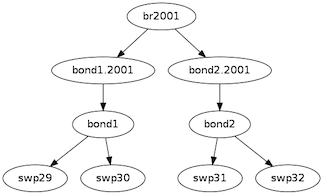
To print the dependency information of the entire interfaces file:
cumulus@switch:~$ sudo ifup --print-dependency=dot -a >interfaces_all.dot
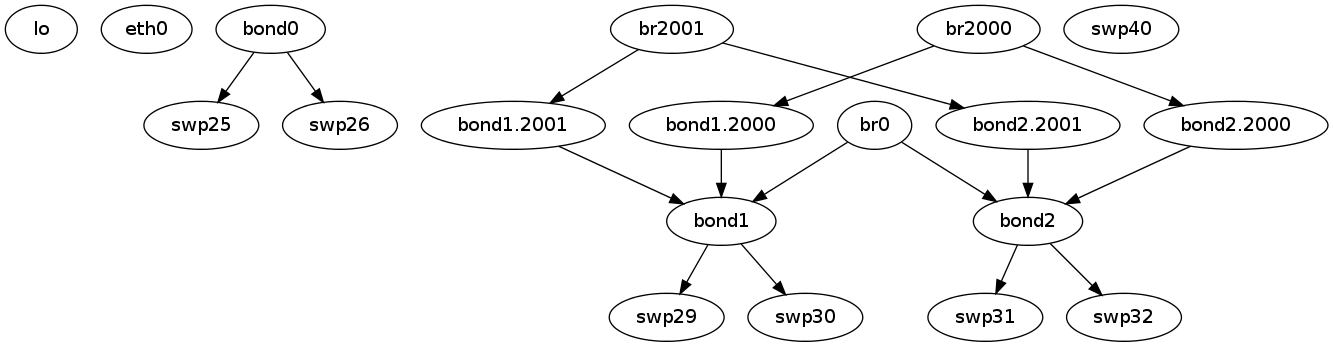
Configuring IP Addresses¶
In /etc/network/interfaces, list all IP addresses as shown below under the iface section (see man interfaces for more information):
auto swp1
iface swp1
address 12.0.0.1/30
address 12.0.0.2/30
The address method and address family are not mandatory. They default to inet/inet6 and static by default, but inet/inet6 must be specified if you need to specify dhcp or loopback.
You can specify both IPv4 and IPv6 addresses under the same iface section:
auto swp1
iface swp1
address 12.0.0.1/30
address 12.0.0.2/30
address 2001:dee:eeef:2::1/64
Specifying User Commands¶
You can specify additional user commands in the interfaces file. As shown in the example below, the interface stanzas in /etc/network/interfaces can have a command that runs at pre-up, up, post-up, pre-down, down, and post-down:
auto swp1
iface swp1
address 12.0.0.1/30
up /sbin/foo bar
Any valid command can be hooked in the sequencing of bringing an interface up or down, although commands should be limited in scope to network-related commands associated with the particular interface.
For example, it wouldn’t make sense to install some Debian package on ifup of swp1, even though that is technically possible. See man interfaces for more details.
Sourcing Interface File Snippets¶
Sourcing interface files helps organize and manage the interfaces(5) file. For example:
cumulus@switch:~$ cat /etc/network/interfaces
# The loopback network interface
auto lo
iface lo inet loopback
# The primary network interface
auto eth0
iface eth0 inet dhcp
source /etc/network/interfaces.d/bond0
The contents of the sourced file used above are:
cumulus@switch:~$ cat /etc/network/interfaces.d/bond0
auto bond0
iface bond0
address 14.0.0.9/30
address 2001:ded:beef:2::1/64
bond-slaves swp25 swp26
bond-mode 802.3ad
bond-miimon 100
bond-use-carrier 1
bond-lacp-rate 1
bond-min-links 1
bond-xmit-hash-policy layer3+4
Using Globs for Port Lists¶
Some modules support globs to describe port lists. You can use globs to specify bridge ports and bond slaves:
auto br0
iface br0
bridge-ports glob swp1-6.100
auto br1
iface br1
bridge-ports glob swp7-9.100 swp11.100 glob swp15-18.100
Using Templates¶
ifupdown2 supports Mako-style templates. For more information see www.makotemplates.org. The Mako template engine is run over the interfaces file before parsing.
Use the template to declare cookie-cutter bridges in the interfaces file:
%for v in [11,12]:
auto vlan${v}
iface vlan${v}
address 10.20.${v}.3/24
bridge-ports glob swp19-20.${v}
bridge-stp on
%endfor
And use it to declare addresses in the interfaces file:
%for i in [1,12]:
auto swp${i}
iface swp${i}
address 10.20.${i}.3/24
Using ifquery to Validate and Debug Interface Configurations¶
You use ifquery to print parsed interfaces file entries.
To use ifquery to pretty print iface entries from the interfaces file, run:
cumulus@switch:~$ sudo ifquery bond0
auto bond0
iface bond0
address 14.0.0.9/30
address 2001:ded:beef:2::1/64
bond-slaves swp25 swp26
bond-mode 802.3ad
bond-miimon 100
bond-use-carrier 1
bond-lacp-rate 1
bond-min-links 1
bond-xmit-hash-policy layer3+4
Use ifquery --check to check the current running state of an interface within the interfaces file. It returns exit code 0 or 1 if the configuration does not match:
cumulus@switch:~$ sudo ifquery --check bond0
iface bond0
bond-mode 802.3ad (✓)
bond-miimon 100 (✓)
bond-use-carrier 1 (✓)
bond-lacp-rate 1 (✓)
bond-min-links 1 (✓)
bond-xmit-hash-policy layer3+4 (✓)
bond-slaves swp25 swp26 (✓)
address 14.0.0.9/30 (✓)
address 2001:ded:beef:2::1/64 (✓)
Note
ifquery --check is an experimental feature.
Use ifquery --running to print the running state of interfaces in the interfaces file format:
cumulus@switch:~$ sudo ifquery --running bond0
auto bond0
iface bond0
bond-xmit-hash-policy layer3+4
bond-miimon 100
bond-lacp-rate 1
bond-min-links 1
bond-slaves swp25 swp26
bond-mode 802.3ad
address 14.0.0.9/30
address 2001:ded:beef:2::1/64
ifquery --syntax-help provides help on all possible attributes supported in the interfaces file. For complete syntax on the interfaces file, see man interfaces and man ifupdown-addons-interfaces.
ifquery can dump information in JSON format:
cumulus@switch:~$ sudo ifquery --format=json bond0
{
"auto": true,
"config": {
"bond-use-carrier": "1",
"bond-xmit-hash-policy": "layer3+4",
"bond-miimon": "100",
"bond-lacp-rate": "1",
"bond-min-links": "1",
"bond-slaves": "swp25 swp26",
"bond-mode": "802.3ad",
"address": [
"14.0.0.9/30",
"2001:ded:beef:2::1/64"
]
},
"addr_method": null,
"name": "bond0",
"addr_family": null
}